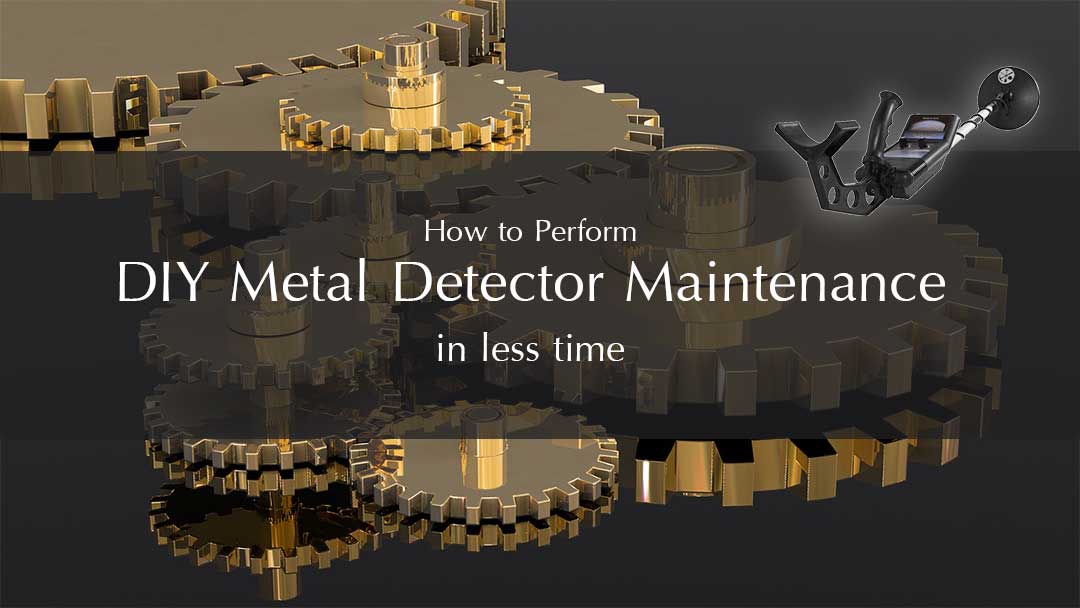Treasure hunting using a metal detector is one of the hobbies most people pick up on. The sad thing, however, is that just as quick as most people pick up on this, they end up dropping it after a while due to malfunctions here and there and the metal detector not working as they really expected.
Contents [hide]
So, what really is a metal detector?
Well, I’m sure you’ve guessed this already as the name is self-explanatory but just to clear things out, a metal detector is a device that will let you search for hidden metals on the ground. This could be pretty much anywhere be it in your grass lawn or underground.
Metal detectors normally count on an electric circuitry coupled up with battery power in order to function and as such, you need to ensure that every single component is in crisp condition. Bringing us to today’s main agenda, We’ll be talking all about how you could easily ensure this with minimal electrical skills as well as perform metal detector maintenance perfectly.
Metal Detector Maintenance
Cleaning up the headphone jack
You’ll be using the metal detector outside and as such, it won’t come as a surprise that it picks up a little bit of dust here and there.
As it turns out, your headphones may start malfunctioning once in a while and you could easily mistake the problem to be with the headphones themselves when it’s really not.
So, when it comes to the headphone jack, you’ll want to ensure that there is no accumulated debris on the inside that prevents the contacts of the jack from reaching the circuitry of the metal detector. This could easily be done using alcohol and a cotton swab.
Simply moisten the cotton swab in alcohol and then insert it in the jack after which you should gently twirl it around while at the same time being careful not to tamper with the connector pins. This should eliminate any dust and particles collected on the inside of the jack but it’s not really enough.
In addition to cleaning up the headphone jack, you should also go ahead and clean up the headphone’s plug. You could do this with a piece of cloth soaked in alcohol or just a dry clean piece of cloth.
The last thing you’ll want to do is testing whether the headphones are working, in order to do this, plug them in a few times in order to clean out the connections after which you should hear a beep each time you detect metal.
Cleaning up the toggle switch
Besides just checking the headphone jack, the LCD display is yet another part of your metal detector that could use some cleaning is the toggle switch.
The toggle switch is basically what you use to scroll through various options in the LCD display and it could be a problem to do this when the switch is jammed. In order to take care of this, the first thing you’ll want to do is get an electrical lubricating spray.
Shake the electrical lube can for a few seconds after which you should insert the plastic straw coming with the lube in the can and have the other end facing one side of the toggle switch. Next, spray a single burst in the seam of the detector where it meets the switch and then repeat this in the opposite side of the switch.
With the spray present on either side, toggle the switch a few times after which you should wipe the excess lubricant from the switch and toggle it a few more times till it feels smooth.
How to test the coil resistance metal detector
It’s important that you verify the coils in the search head of your metal detector are okay. Most metal detectors come with a 5-pin connector. Considering it could get a little confusing, it’s important that you know how to check the resistance of your detector’s coil to ensure it’s in optimal performance.
Here’s how you should measure the resistance using a volt-ohm meter:
- First off, to avoid damaging the connectors, don’t try inserting the probes in the connector holes but instead, hook up wires to your multimeter probes
- With reference to the user manual of your multimeter, have the live probe wire on the case and the black one inserted in the shield pin which is, in most cases pin 3 whereby you should see continuity. Ensure that the continuity is not present in the other pins as this would mean the other pins are shorted to the shield.
- To measure the resistance of the receive coil (the power signal coming back which is amplified by the detector), insert the probe wires in the pins 1 and 2 in which case the resistance should be as recommended by the manufacturer which in most cases is about 30 ohms.
- To measure the resistance of the transmit coil (the power output into the ground), insert the probe wires in pins 4 and 5. Likewise, the resistance recorded should be as recommended by the manufacturer
- If there is resistance between the pins of the transmit coil and those of the receive coils, it would mean that there is moisture in the coils or corrosion. In this case, you’ll want to have your metal detector checked by an expert.
Final verdict
It’s time to wrap everything up and I’ve got to say, there’s clearly a lot that could be overlooked when using a metal detector. Taking this into account, there is a lot that you’d have to do in order to ensure that your detector is working perfectly well.
With the display, the audio performance and most importance the coil operability being the 3 major parts that define a good enough metal detector to work with, this guide should come in handy.
However, Even though you could be able to troubleshoot your metal detector perfectly well with this guide as well as perform metal detector maintenance. It’s important that you observe utmost care and be watchful of how you handle it. In the long, a lot of damages and compromises may have you purchasing a new one.

I love all things tech, and I wear many hats – tech lover, business starter, digital marketer, and blogger. I know the ins and outs of Digital Marketing, SEO, SEM, SMM, and how to generate leads. My goal? Making things simple for you with clear guides and reviews. I stumbled upon WordPress while creating my first business site, and I fell in love with it right away. When I’m not building websites, creating content, or boosting clients’ online efforts, I’m focused on staying healthy, hanging out with family, and exploring the world. Connect with me on Facebook, Twitter, Linkedin, or read my complete biography.